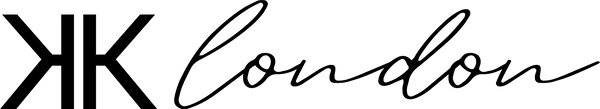Find Your Phone Model
Share
With the frequent release of new models by Apple, Samsung, and Google, it’s easy to lose track of your specific phone model. To ensure you select the correct KK Designs London case for your device, here are some handy tips:
Tip 1: Check Your Phone’s Settings
• iPhones:
• Navigate to Settings > General > About > Model Name.
• This will display your iPhone model, e.g., iPhone 14 Pro.
• If the model name isn’t listed, look for the Model Number and search it online to identify your iPhone model.
• Samsungs:
• Go to Settings > About Phone.
• Here, you’ll find the Model Name, e.g., Samsung Galaxy S21.
• If the model name isn’t available, check the Model Number and search it online to determine your phone model.
• Google Pixels:
• Access Settings > System > About Phone > Regulatory Labels.
• A pop-up will display your model, e.g., Google Pixel 6.
• For devices running Android 10, skip the System step and go directly to About Phone in Settings.
Tip 2: Identify Your Phone Model by Features
If you’re still uncertain, we’ve outlined key details and features of various iPhone, Samsung Galaxy, and Google Pixel models to assist you in identifying your device.
Tip 3: Seek Assistance
If you’re unable to determine your phone model, feel free to contact our customer service team at info@kkdesignslondon.com or consult a staff member in-store to ensure you purchase the correct case size.
By following these steps, you can confidently select the appropriate KK Designs London phone case to protect and complement your phone.
For more information on the size of different iPhones, see our iPhone size guide.